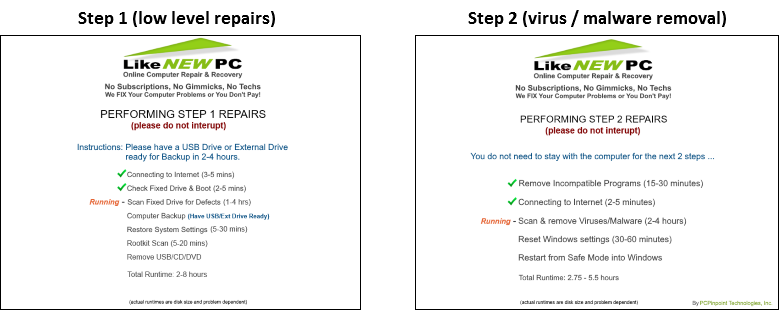IMPORTANT INFORMATION Prior to Running LikeNEWPC
(scroll down to view all)
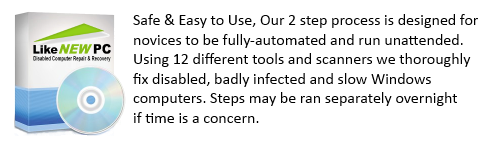
REMOVE ATTACHED DEVICES PRIOR TO RUNNING - You must remove all attached USB and attached devices (except wifi/network) such as wireless mouse, wireless keyboard, printers, etc. for the service to run effectively. Please connect Standard wired mouse and keyboard if necessary for desktops.
LOCATE AND HAVE READY WIRELESS PASSWORD IF NEEDED - If you use wireless for your internet connection you may need to input your password at the start of step 1 (have ready).
LOCATE AND HAVE READY SECURITY SOFTWARE LICENSESES IF NEEDED - The biggest offender of computer lockups or slowing is corrupt or conflicting security/virus removal programs. LikeNEWPC may automatically remove these in some cases requiring reinstallation if desired after our program finishes. Alternatively, you may instead select from the FREE software links provided under tools on our website to install one of the security/virus removal products we use during repairs. We use them because they work!
YOU MAY EXIT PROGRAM EARLY OR RUN STEPS SEPARATELY - It is recommended that Step 1 be ran without interruption as it performs low level repairs. After Step 1 completes the computer will reboot into Safe Mode for Step 2. You may exit by clicking on red “X”, then Select, “To Windows” to exit. An Icon will be placed on your desktop to run Step 2 at a later time. Step 2 performs the majority of virus / malware cleanup and enhances speed and performance. You may not notice improvement until Step 2 is ran.
AFTER RUNNING IF YOU HAVE BOOT OR OTHER ISSUES - We have it covered! LikeNEWPC is for disabled and badly infected computers. As such aggressive measures may be taken to repair defective computers and software. To alleviate any issues created while running our software we have built in a recovery program to roll back your computer should it have problems. Though incredibly infrequent, no boot or blue / black screens can occur. To initiate recovery, simply power off your computer and then restart LikeNEWPC. It will give you the option to Perform Recovery. Selecting this option will reset your system to when you started and then boot you to windows if possible.
WINDOWS 10 USERS HAVE OLD PASSWORD READY - Windows 10 has a bug that may cause your picture or other login to be lost. Although infrequent we recommend you remember and have ready your original password should it be lost. It is not program related and can occur randomly. We wanted to give you a heads up so you’re not surprised.